A short, easy to read essay by Helena Jambor* on The Node, gives some good tips for adding scale bars to images. She also gives a little history: interestingly, putting scale bars on images is not an age-old practice. Apparently, there was a time when scientists (and many non-scientists) were assumed to know how big things were. But that was before we learned how to image really really really small things. Nowadays, given the unfathomable (literally) range of sizes our subjects occupy, it is important that scale bars be provided.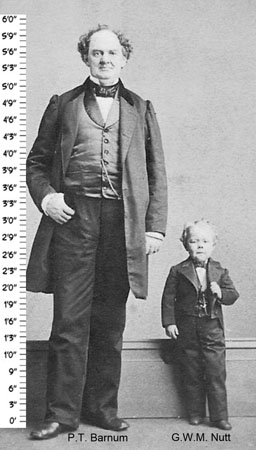
In 1977, Bell labs produced a movie called Powers of 10 (info at IMDB; available on YouTube) that clearly showed just how big big things are and just how small small things are. “Starting from a view of the entire known universe, the camera gradually zooms in [increasing the magnification by 10 between each image] until we are viewing the subatomic particles on a man’s hand.” (IMDB description, and a fine description it is). It is still a great way to try to get a feel for the scale of things. Jambor’s essay has now alerted me to an interactive site that allows the user to zoom in and out, with much greater resolution, exploring the different scales of the variety of microscopic things we think about so much these days. It is here: http://learn.genetics.utah.edu/content/cells/scale/. One excellent example provided is the size of 12 pt Times regular type (this post is written in 12 pt Times, but remember, you may not be viewing this at life size…). Have fun sliding down, and up, the scales.
Note: Some more information about how to make scale bars can be found in chapter 7 of LabMath, and there is a discussion of scale bars on Research Gate. Nowadays, the software used to take pictures includes an option to add a scale bar. Importantly, though, you must calibrate the software so that it has the correct information for your microscope, and you may need to input the magnification manually, usually using a drop down menu. To confirm that you’ve got it right, take a picture of a ruler then put a scale bar on it; if they match, you’ve got it right.
*Thanks again to Dr. Jambor for contacting me.

Discussion
No comments yet.